AWS News Blog
ClassicLink – Private Communication Between Classic EC2 Instances & VPC Resources
Amazon Virtual Private Cloud (Amazon VPC) lets you create and run a logically isolated section of the Cloud. Running within a VPC combines the benefits of the cloud with the flexibility of a network topology designed to fit the unique needs of your in-house IT department. For example:
- Isolation – You can create a network and exercise fine-grained control over internal and external connectivity.
- Flexibility – You have full control over the IP address range, routing, subnets, and ACLs.
- Features – Certain AWS features, including Enhanced Networking and the new T2 instances are available only within a VPC. The powerful C3 instances can make use of Enhanced Networking when run within a VPC.
- Private Communication – You can connect to your existing on-premises or colo’ed infrastructure using AWS Direct Connect and a VPN connection.
You define a virtual network by specifying an IP address range using a CIDR block, partition the range in to one or more subnets, and setting up Access Control Lists (ACLs) to allow network traffic to flow between the subnets. After you define your virtual network, you can launch Amazon Elastic Compute Cloud (Amazon EC2) instances, Amazon Relational Database Service (RDS) DB instances,
Amazon ElastiCache nodes, and other AWS resources, each on a designated subnet.
Up until now, EC2 instances that were not running within a VPC (commonly known as EC2-Classic) had to use public IP addresses or tunneling to communicate with AWS resources in a VPC. They could not take advantage of the higher throughput and lower latency connectivity available for inter-instance communication. This model also resulted in additional bandwidth charges and has some undesirable security implications.
Hello, ClassicLink
In order to allow EC2-Classic instances to communicate with these resources, we are introducing a new feature known as ClassicLink. You can now enable this feature for any or all of your VPCs and then put your existing Classic instances in to VPC security groups.
ClassicLink will allow you to learn about and adopt VPC features, even if you are currently making good use of EC2-Classic. For example, you can use a new Amazon RDS T2 Instance (available only within a VPC) to launch a cost-effective DB instance that can easily accommodate bursts of traffic and queries. You can also take advantage of the additional control and flexibility available to you when you make use of the VPC security groups. For example, you can make use of outbound traffic filtering rules and you can change the security groups associated with a running instance.
Enabling & Using ClassicLink
You can enable ClassicLink on a per-VPC basis. Simply open up the VPC tab of the AWS Management Console, select the desired VPC, right-click, and choose Enable ClassicLink:
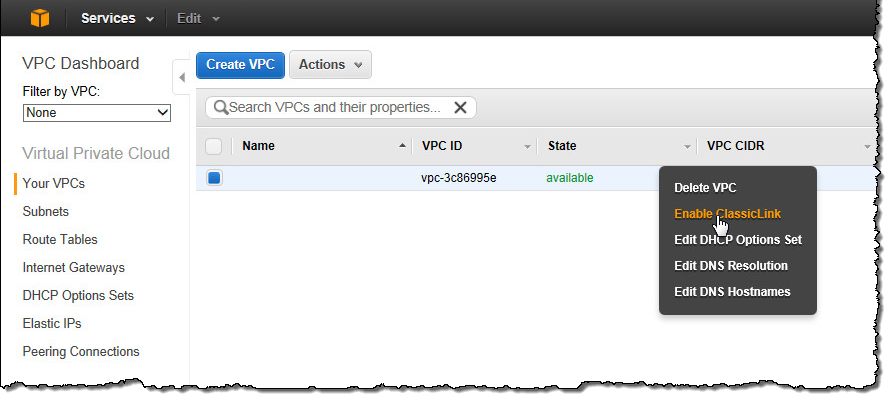
Now you can link any or all of your EC2 instances to the VPC by right-clicking and choosing Link to VPC from the ClassicLink menu:
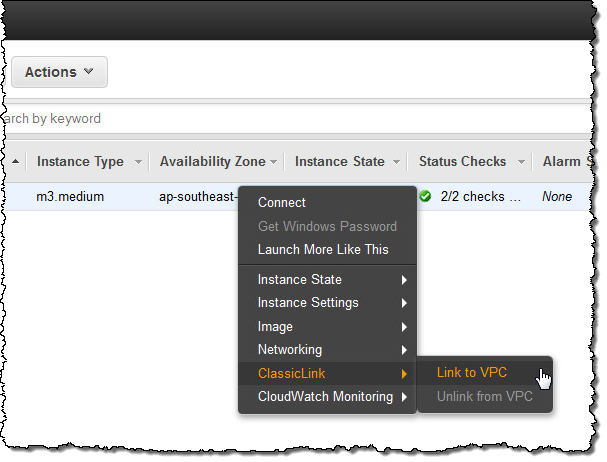
Choose the appropriate security group and you will be good to go:
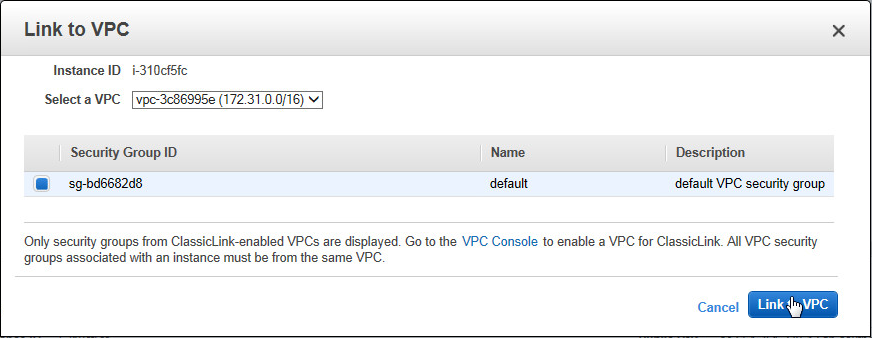
The new setting takes effect immediately; the instance is now part of the chosen group(s). You can remove the security group(s) from the instance at a later time if you no longer have a need for private communication from the EC2-Classic instance to the AWS resources in the VPC.
Cost and Availability
ClassicLink is accessible from the AWS Management Console, AWS Command Line Interface (AWS CLI), AWS Tools for Windows PowerShell, and the AWS SDKs. To learn more, click here.
ClassicLink is available at no charge. If you are currently running in EC2-Classic and have been looking for an easy way to start taking advantage of VPC resources, please take a closer look.
— Jeff;